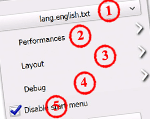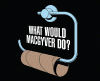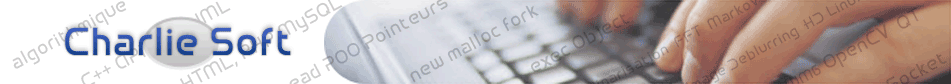

WinStart V 2.4 (04-28-2011)
Downloads:
| Full Free version! |  Download Download |
|---|
Login details:
Mail: winstart@charlie-soft.com
password: s141ke
WinStart presentation
Windows mobile 6.5 introduce a new Start menu. Unfortunately, this start menu was not very customizable... So I decided to recreate the entire menu to make it faster and more customizable. For details (Videos and images), it's the WinStart presentation section you must read !
User manual
To know how use winstart, you should read the user manual section!
This section explain the different panels you can find in WinStart configuration section. If you have questions which are not explained, fell free to post a message !
Forum and discutions
| ricklff told: at 2012-11-17 09:34:24 |
I'm using this wonderful application (WinStart 2.4) in Omnia 2 I8000, Windows Mobile 6.5.3 (Start Button in Bottom Left corner) and the WinStart rocks !!! I have a tip for those who want to have 8Mb to 11Mb more memory in his/her Omnia 2 I8000: 1) Buy the full version (paid) of WinStart (in this very page). 2) Install the WinStart. Before following the next step, I want you to know that after installing the next application, your standard Start Menu will stop working, so don't panic. So follow the steps in sequence, installing first the WinStart. 3) Go to the following link: "http://forum.xda-developers.com/showthread.php?p=7578364" and download the "Arto_Start_menu_Remover_wm6.5.cab" or "Arto_Start_menu_Remover_wm6.5.x.cab" depending on the Windows Mobile Version you have. 4) Install the downloaded CAB file. 5) Omnia will restart after installation 6) That's All. Now you have more 8Mb of RAM even after opening and closing the WinStart. If you open the WinStart and close it with the "X" button (kind of minimize application), you will have the 8Mb that I said, but if you choose to always close it with the "QUIT" option (menu), you will have even more 3Mb of free RAM, so the total increase will be 11Mb of RAM. In my case, my initial free memory after a fresh reset and using the standard start menu one time (open and close), was 89,2Mb. Now, using the "WinStart" and the "Arto_Start_menu_Remover_wm6.5.x.cab", my free memory after a fresh reset and after using the WinStart one time (closing with the "X", minimizing), is 97Mb (increase of 7,8Mb). If you want to uninstall the "Arto_Start_menu_Remover_wm6.5.x.cab", just delete the following files in "Windows" folder: StartMenu_Global_480x800.cpr StartMenu_Global_800x480.cpr StartMenu_GridScene_480x800.cpr StartMenu_GridScene_800x480.cpr StartMenuCust_480x800.cpr StartMenuCust_800x480.cpr Don't be afraid of deleting then, because the original versions in ROM will substitute them automaticaly. Do a soft reset after removing the files. (and you will loose again the memory that you had gained...) Thanks for this wonderful application !!! I hope that you intend to continue the development... |
|---|---|
| lenragm told: at 2012-03-10 05:37:17 |
I want to buy the full version, is this compatible with windows 7? |
| amigo told: at 2011-04-15 18:38:25 |
The fact is that I can not install the new version, since due to pop-up window where you write e-mail I can not run the menu to install the new version, could you tell what e-mail to write? |
| Admin told: at 2011-04-15 16:11:28 |
Hi, you have to buy the V2.3... Else you can use the 2.2 free version which don't need identifications ! |
| amigo told: at 2011-04-15 15:41:40 |
Hello, I installed winstart on htc hd2, when you run the "Start" menu, ie, he requested tidentifikatsiyu e-mail? and password, it does not get into the menu, I tried to write your e-mail says error. Help please |
| Admin told: at 2011-03-18 16:55:29 |
Hi, can you use XDA forum(or mail) to discuss in details about your problems about V2.3beta? For the home screen icon, the bug was already found, but I don't have the solution... I hope I will find it shortly ! |
| bcuthbertson told: at 2011-03-18 16:39:34 |
Just installed 2.2. 2.3 would not load. I have a HTC touch pro 2. When installed the shortcut to the HTC sense home screen is gone. It there a way to add this back? thank you |
| Admin told: at 2011-02-18 07:59:24 |
@z3bu : I'll dig deeper into that! Can you send me the name of programs having a symbol instead of the name? |
| z3bu told: at 2011-02-18 05:34:30 |
i'm not sure if you got to it or not, but in v2.2 it is still changing my shortcuts to all lowercase, and in some cases completely erasing the shortcut name and putting a symbol instead. This wouldn't be a big deal if it uninstalled cleanly, but after uninstallation of WinStart, my icons/shortcuts still have the messed up names....thus I have to hard reset. It's very frustrating. |
| Admin told: at 2011-02-13 14:30:36 |
@keithkilpatrick: If you have problems to move icons, you can use the XDA forum, it will easier to exchange infos about the problem. For your big gaps of missing icons can you try to sort by alphabetical order the icons, this will solve your problem... If not, tell me more via XDA forum! I also would like to keep my main used icons at the top program bar. Can you help on this? Do you notice that if you slide to the right, the recent run apps are here! The top program bar is now for background apps. If you don't like this feature, post here or send me a mail I will add an option to change the top bar behavior. |
| keithkilpatrick told: at 2011-02-13 06:23:15 |
Just downloaded the full version on my HTC Touch Pro II. Seems to work but I am having a difficult time trying to move my icons around on my start page. I keep having big gaps of missing icons even when I choose List in Alpha... I also would like to keep my main used icons at the top program bar. Can you help on this? |
| swlaraut told: at 2011-02-12 18:53:02 |
Figured out my bug, program conflict. Add new 2.2 and this menu is GREAT, thanks |
| WinStartUser told: at 2011-02-12 15:31:52 |
Toshiba TG01 running of windows is 6.5.5, screen does not respond when it happens |
| Admin told: at 2011-02-12 14:52:38 |
@WinStartUser: Features that would be good: •Keep tracks of 20 recent run apps Already here : just slide to the right, the recent run apps are here ! •Save apps as favorite for easy access The recent run apps can be used for this purpose because you can remove unwanted progs... •Run processes similar to Windows Run (supports arguments) Already here... •Full Settings replacement Already here... Found a bug, probably in all builds, if you scroll to the bottom and keep scrolling till there is 1 row of icons top or bottom, menu becomes stuck forcing a soft reset as nothing works. I have this bug too, but I just have to click anywhere on screen to set the scrolling back to normal... Which device do you have and WM version ? |
| WinStartUser told: at 2011-02-12 08:57:08 |
Features that would be good: •Keep tracks of 20 recent run apps •Save apps as favorite for easy access •Run processes similar to Windows Run (supports arguments) •Full Settings replacement |
| WinStartUser told: at 2011-02-11 22:57:08 |
Found a bug, probably in all builds, if you scroll to the bottom and keep scrolling till there is 1 row of icons top or bottom, menu becomes stuck forcing a soft reset as nothing works. |
| Admin told: at 2011-02-11 20:26:07 |
What do you mean with "something more like MMAppLauncher" ? Can you list the feature you want? Text resizing is possible, I will add it in a future release... |
| WinStartUser told: at 2011-02-11 20:17:43 |
It would be great if you could offer something more like MMAppLauncher but with your animation effects and other useful feathers, and if you can offer text resizing option especially for the single column list it would be really a very cool program |
| Admin told: at 2011-02-11 18:52:38 |
@z3bu: I change back this behavior (this was used to speed-up the comparison between icons, but I use a different method now...) I will upload a V2.2 in a few hours which correct this bug (and other little things) |
| z3bu told: at 2011-02-11 18:32:11 |
Why is it that Winstart is changing my program shortcuts to all Lowercase. Ex. "Contacts" is now "contacts" |
| Admin told: at 2011-02-11 15:57:30 |
Just above this option (Hook the windows hardware) you should have an other check box that says "disable start menu". If not, wait for the V2.2 or send me a mail ! |
| swlaraut told: at 2011-02-11 15:43:47 |
Sorry to be a bother, but number 5 on my first panel of options is a check box that says "Hook the windows hardware?" |
| Admin told: at 2011-02-11 12:00:47 |
Yes, I correct a few bugs (visual artifacts) and add a new feature : save and restore settings. |
| WinStartUser told: at 2011-02-11 11:12:03 |
Do you have plans to take feature requests or update your program soon? |
| Admin told: at 2011-02-11 08:13:14 |
This option is in the first panel of options. Just check the checkbox number 5 on the image, restart your device and it will be OK. |
| swlaraut told: at 2011-02-11 06:51:14 |
Help. Love WinStart. Have downloaded the 2.1 version twice (not the freebe) from the private section but it does not give me the option to disable the start menu. Is there an activation code I am supposed to enter on the program somewhere? |
| Admin told: at 2011-02-06 16:07:30 |
Yes, I'm working on this problem... I hope I will correct this today ! [edit] Bug corrected ! |
| WinStartUser told: at 2011-02-06 15:45:55 |
Been using your new 2.0 full version for a few days, all is fine, still await adjustment of text size and font! Problems still there, icons still disappear, see my previous screen shots and also somebody else has same problem on free version on xda, and in settings>system i still see a contrast icon that doesn't work, and a empty oem folder that i can't hide. |
| Admin told: at 2011-02-04 19:10:19 |
OK, go back here if you have any problems ! |
| WinStartUser told: at 2011-02-04 19:08:57 |
OK thanks, I have downloaded the new version 2.0 full version will give it a shot. thanks |
| Admin told: at 2011-02-04 15:11:09 |
This is because the beta you have downloaded is working until 5 february... I will release the final 2.0 soon and create a new free version! Wait a couple of hours... |
| WinStartUser told: at 2011-02-04 13:33:13 |
Hi, I have been using 1.1 for a while now to try the version you have released, all was working fine until today. Now when i press the start button, i get the wait icon but Winstart never actually displays the start menu, i have to soft reset to get back, i have decided to try uninstalling and reinstalling it, but am unaware what has changed on my device to cause this. Just thought i would let you know of any problems i experience. thanks |
| Admin told: at 2011-01-30 16:38:56 |
Welcome to the new forum! Bienvenue sur le nouveau forum ! Feel free to post your question ! N'hésitez pas à poster votre question ! |
| Post a question: |